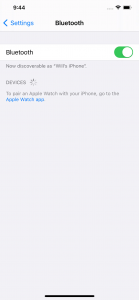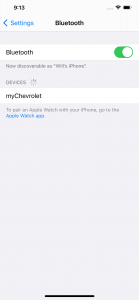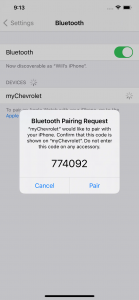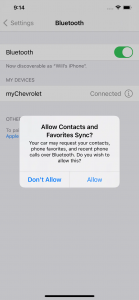Filling your vehicle with the correct fuel is important, both for your engine's performance and upkeep, and to make sure you're not wasting your money. Many drivers think more expensive higher octane fuel (often labeled "premium", "super" or similar) is better for their engine and will give them better performance; in fact, your vehicle's engine is designed to work best with a certain type of fuel and paying more isn't always better.
What Fuel To Use
The best way to know what fuel your vehicle needs is to look in the owner's manual; the manufacturer knows what fuel their engines are designed to use. For the vast majority of vehicles, 87-octane or "regular" is what you need. This is the standard at virtually all service stations in Canada and the United States however, it is possible you could encounter other fuel below 87-octane; this should not be in a vehicle's engine unless specifically stated in the owner's manual. Using a higher octane fuel will cost you more without any benefit and sometimes can actually damage your engine by causing it to run less efficiently. If your vehicle's fuel door, gas cap and owner's manual don't indicate otherwise, you should use 87-octane fuel.
When To Use Premium
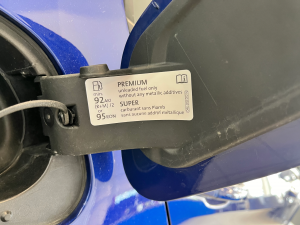
Vehicles that require premium or super fuel will have a notice sticker inside the fuel door indicating this. It's important to use higher grade fuel when your engine requires it as lower octane fuel could cause degradation and generally cause your engine to run less efficiently.
Premium Recommended

Some vehicles may have a sticker indicating that premium fuel is recommended. In these cases, you can still safely use 87-octane fuel but your engine will perform better on higher grade fuel.
Diesel

If your vehicle has a diesel engine it's absolutely imperative that you only use diesel fuel. Gasoline will severely damage the engine, possibly beyond repair. Diesel vehicles will have a sticker inside the fuel door advising you to use diesel fuel and the gas cap will usually be green and say the word "DIESEL" on it. Diesel pumps at service stations will generally have a black handle and larger nozzle to differentiate them from gas pumps which can come in a variety of handle colours and have a smaller nozzle. If you're unsure, always ask a service station employee which pump contains diesel.
All the answers to your vehicle's fuel needs can be found inside the owner's manual however if you have additional questions or require assistance, the sales and service team at Wheaton Chevrolet will always be happy to help. Please don't hesitate to call us any time at (403) 347-3301 or message us on Facebook.